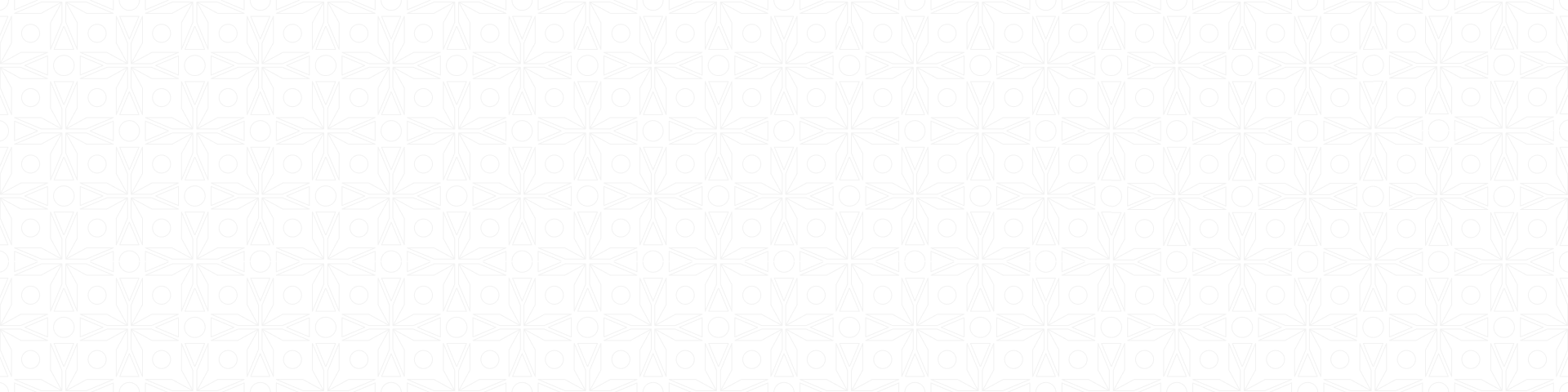The Networks Lab is a core facility in the Faculty of Information Technology, aiming to equip students with practical skills and technical knowledge in computer networking. This lab provides hands-on experience in designing, configuring, and maintaining networks, as well as applying advanced techniques in cybersecurity and communication.
Lab Components:
Routers and Switches: To teach students how to configure and manage networking devices.
Network Simulators: Tools like Cisco Packet Tracer or GNS3 for virtual network simulations.
Computers: Equipped with networking software such as Wireshark for network analysis.
Other Equipment: Wireless access points and measurement tools