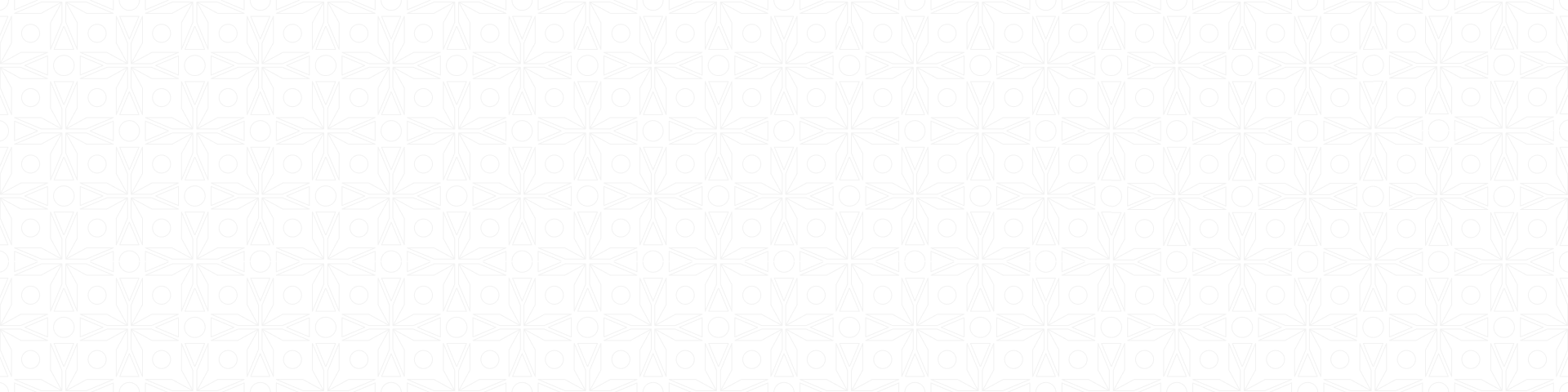How can we help you?
Get tips and answers from our support team quickly
How to get to the courses of the current semester or the previous semester in Moodle
To reach the current registered lectures you need to follow:
- Go to Dashboard
- Choose Course overview
- Choose Show Course In progress
- You can also go back to the courses of the previous semester by choosing “Past”.
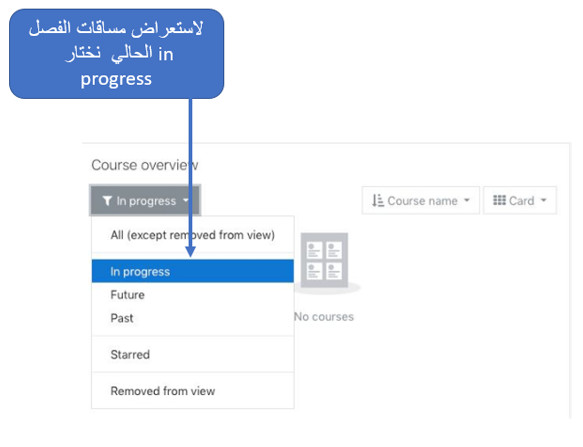
Students' Guide on How to Use the AAUP E-learning (Moodle) Application
How to Download the AAUP E-Learning (Moodle) Application
You can access the AAUP E-learning (Moodle) via this link: https://moodle.aaup.edu .
Or you can download the AAUP E-learning application that enables students to use the e-learning system on any smartphones with either (IOS) or (Android) operating systems. You can download the application by using the link specialized for your device following the steps:
To Download AAUP E-learning on your Smartphones


Executive Policies and Procedures of Passwords and Activating the Two-Factor Authentication
The Quality Assurance and Information Security Unit that is part of the Assistant to the President Office for Information Technology Affairs calls students to see and apply the executive policies and procedures of passwords and encourages them to implement these concepts in their private lives and personal accounts like Facebook, Twitter.. etc. and all the electronic services of the university especially the email.
The unit will start implementing the security and safety policies on all the services and electronic information starting from the passwords and the emails, the two-factor authentication and all then all the services and the electronic systems.
The two-factor authentication adds another security step to the authentication when trying to access your accounts and devices, and this will make it harder for other people to access or hack your device or account like (your email or portal) because even if any person managed to know your password, then the password alone is not enough for them to access the account.
need help to understand the technique? Please click here to see this video , and please click here to read this introductory file
How to do it:
In order to ensure the security of the electronic services (including the portal and Moodle) and your personal and official information, we will explain the implementation of these policies according to the following:
- The two-factor authentication will be mandatory starting from 1 Feb 2022.
- We recommend that you change your password to a new stronger one according to the new policy.
- Changing passwords every six months will be mandatory to ensure the security of your accounts and prevent any possible hack
Please start the process of changing your password at least once every six months and activate the two-factor authentication to be able to protect your accounts and provide the needed security.
Still need information ?
Kindly contact the Office of Assistant to the President Office for Information Technology Affairs/ the Quality Assurance and Information Security Unit
Email: ISQA
How to Download the Edugate (Portal) AAUP APP
You can access the AAUP Edugate (Portal) via this link: https://portal.aaup.edu .
Or you can download the Edugate (Portal) AAUP APP application that enables students to use the e-learning system on any smartphones with either (IOS) or (Android) operating systems. You can download the application by using the link specialized for your device following the steps:
To Download Edugate (Portal) AAUP APP on your Smartphones


What is (Zoom) Global Platform?

Arab American University always seeks to keep up with the development and modernity of the world, as the university always provides quality and new programs, in addition to the plans that AAUP put to merge the new techniques and modern digital programs with its teaching system. AAUP also has a good risk management plan to support its lectures and enhance online communication between teachers and students to maintain a good, interactive, flexible and continuing educational environment despite time, place and the hard emergency situations that the country and the entire world is facing.
Therefore, Arab American University had subscribed to the Zoom Cloud Meetings global platform for video and audio communication that millions of people around the world are currently using to make high quality video calls "audio and video". One of communicated parties starts an electronic room and can host up to 300 other communicators and then the main party will have all powers within this room and can participate with others interactively just like normal lectures.
Features for AAUP’s subscription on the ZOOM Platform
aaup.zoom.us
- Devices and Operating Systems: the platform is active for all devices that work with (Windows) or (Linux) and all (IOS) or (Android) smartphones.
- High speed Connection: this is a high quality platform for connecting with the network, even if the connection with the internet network is weak.
- Electronic Rooms and Organization: There are audio only rooms, and other audio and video rooms. Rooms can be organized according to the lecturer and what he/she consider is best for the lecture. The name of any speaker appears on the platform window to avoid any voice mixing.
- Number of the participants, Number of Lecturers and Duration:
- Up to 300 students can be allowed in lectures in an organized way.
- Unlimited number of meetings and lectures for unlimited time.
- Space for Saving Lectures on ZOOM Cloud or Recording it:
- Each lecturer has a space of 12 GB on ZOOM Cloud each month, and so he/she can record 120 lectures of 60 minutes each. After recording, lecturers can share the cloud with students who attended.
- Lecturers can also save and download the lecture on (one drive) or on their Computer or PCs and then share it with students on (Moodle).
- Chats: this platform enables participants to chat (one-to-one) with each other during the lecture or in a group chat to discuss things or to do some group educational activities.
- Sharing the Screen: ZOOM enables sharing the screen of the lecturer or the student’s screen with all audience, to display videos or photos or PowerPoint files or even work papers.
- White Board: This board can be used to draw or write on it and then sharing it with others.
- Scheduling Lectures or Sessions: Lecturers can schedule lectures through pre-recording them then determine a time to displaying it and the students to share it with.
- Privacy and Security to Lectures and Meetings: ZOOM provides a possibility to fully encrypt all lectures or meetings, and use a password for entering it.
Get More Features Out of Your Zoom Meetings
How to Register and Use ZOOM Application
To Download Zoom on Your Smart Phones


To Download Zoom on Your Personal Computers
Through clicking here
Forgetting Moodle account password
In case if you forget you Moodle account password (the password for your portal), you can reset it through clicking here
- Enter your username and click next:

- You will see part of the email that you have registered. Knowing that the data are the same as registered in the student Portal, as you will be requested to enter your full email address to confirm your identity, then after clicking on “send” you will get a confirmation code.

After getting the code, you need to enter the following data as shown in the photo:
- The code that you have received in field #1
- The new password in field #2
- A confirmation of the new password in field #3
- And then you need to click “change my password” as shown in #4

How Can a Student Transfer From a Specialization to Another ?
A student can transfer from one specialization to another through an application form to transfer from one specialization to another and submit it to the Deanship of Admissions and Registration at the beginning of the first semester or the second until the withdrawal period. The approval will be submitted from the Admission and Registration Deanship in accordance with the Admission and Registration Policy.
Unable to Log-in to the Recorded and Live Lectures
If you are unable to log-in to the recorded and live lectures and you get the notification of (This meeting requires authentication) as shown in the picture:
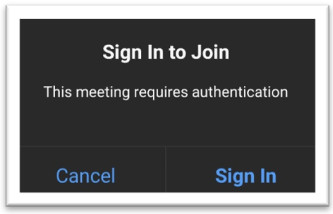
Then you need to use the ZOOM account that must be created through the student email address. You can create your own ZOOM account through your student email as shown in this link, click here.
In case if you forget your ZOOM password
You can reset your password by following the steps:
- In the log-in page for ZOOM:
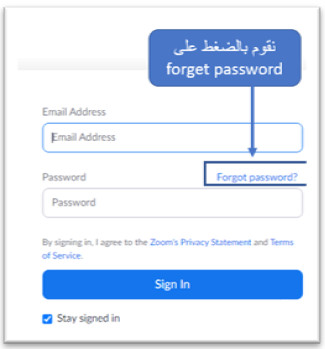
- You will be transferred to another page where you can reset your password to ZOOM:

- You will receive a message that you will get an email to your student email that you entered, in order to reset your password, as shown in the photo:
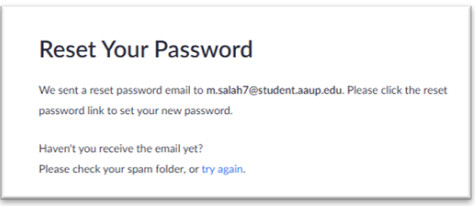
- You can log-in to your student email through the link: email.aaup.edu
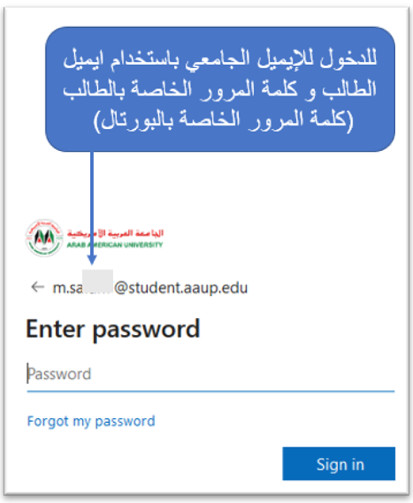
- You will receive an email to help you reset your ZOOM password:

- You will be taken to another page where you can reset your ZOOM password:
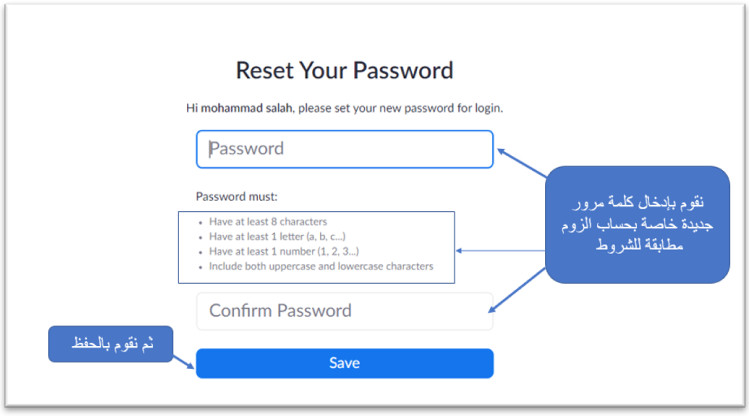
- You will receive a message stating that your ZOOM password was changed:
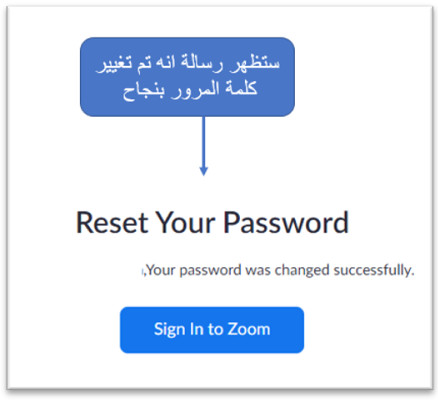
How to get ZOOM Records in the Course Page in Moodle
- You go to the interactive meetings in the course page by clicking on the interactive lectures icon ()

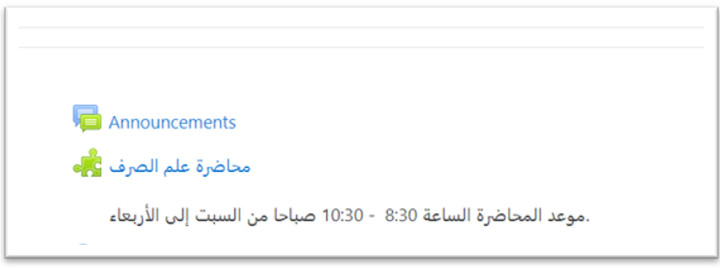
- To reach the recorded lectures you choose (Cloud Recordings) from the upper list as the recorded lectures will appear according to the date.
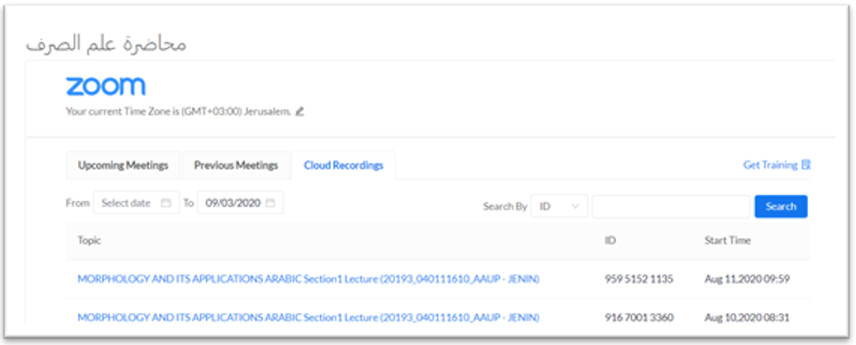
What happens if the student misses the Final Exam ?
The student Fails the course and receives an (FA) score, the grade is calculated at the quarterly average and the cumulative average, and the student must apply for an excuse, if any, according to the university's instructions, for a maximum of one week from the case. In order to give him the chance to apply for an incomplete exam.
What is the ( SPA ) Grade and how is it calculated ?
It’s the average score of all the courses studied by the student in a particular semester, close to the nearest two decimal places and is calculated as follows:
(The sum of credit hours *per grade for each course) / (total credit hours).
What is the study plan ( Curriculum ) ?
A set of courses that the student must pass successfully to obtain a bachelor's degree in the specialization he is studying. it consists of university and Faculty requirements “courses”, obligatory and elective courses for the specialization in addition to free courses.
What is the Credit Hour ?
It is a measuring unit for the number of contact hours a student must attend for a specific course each week throughout the semester. For example, a theoretical course its weight is (3) credit hours, this means that the student must attend (3) hours of communication per week for the usual semester - the first and second - and be doubled in the summer semester.